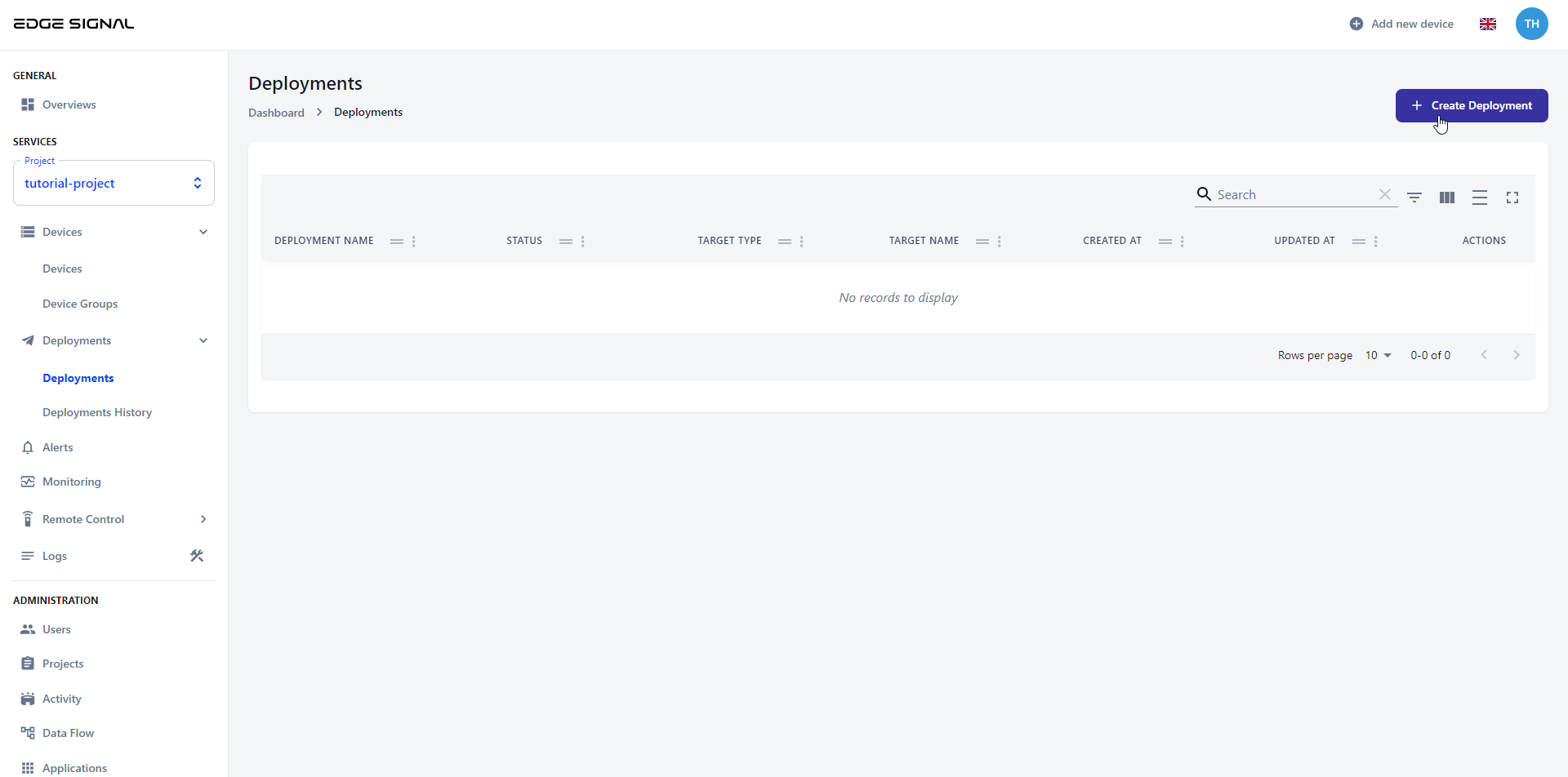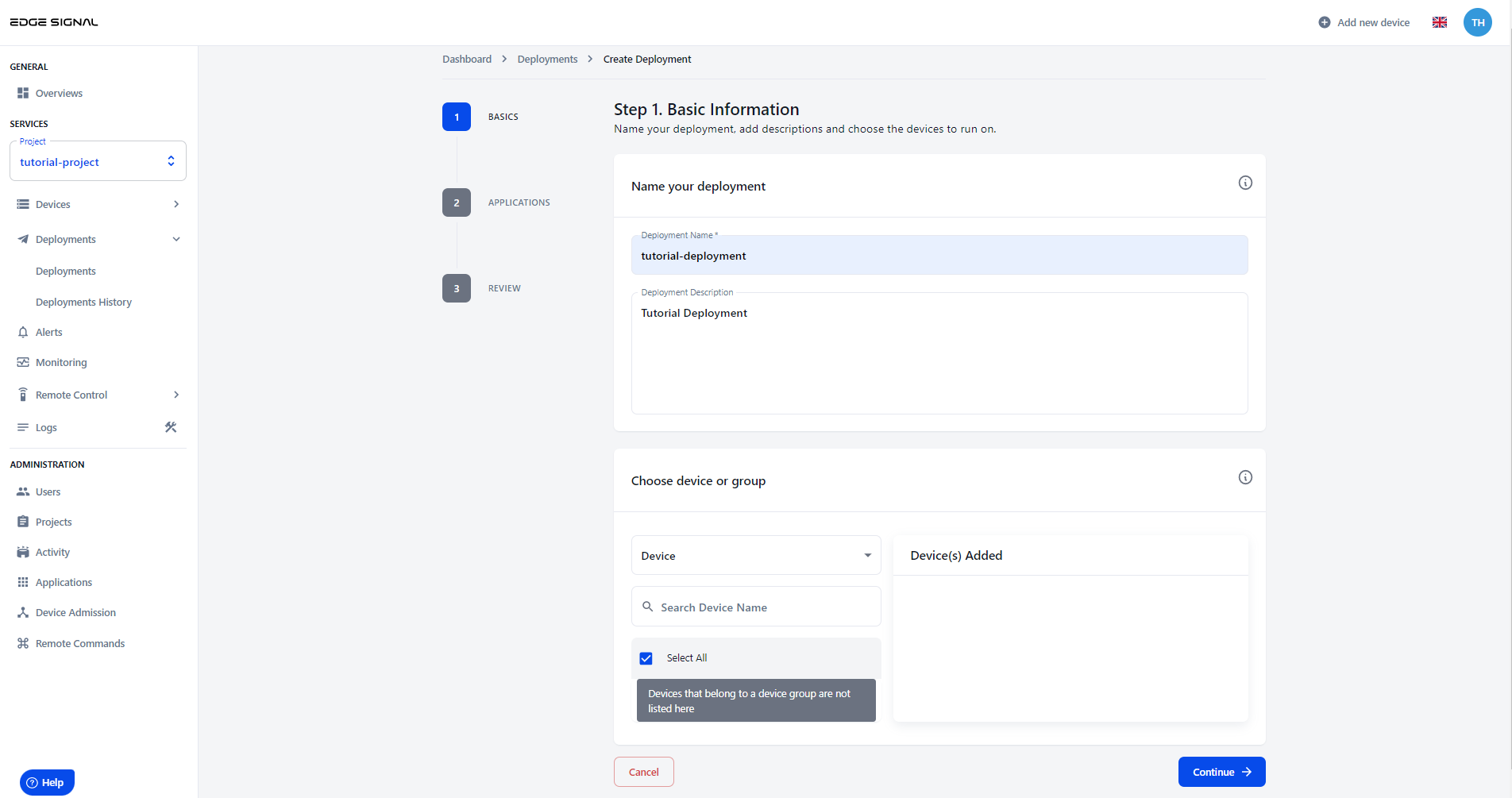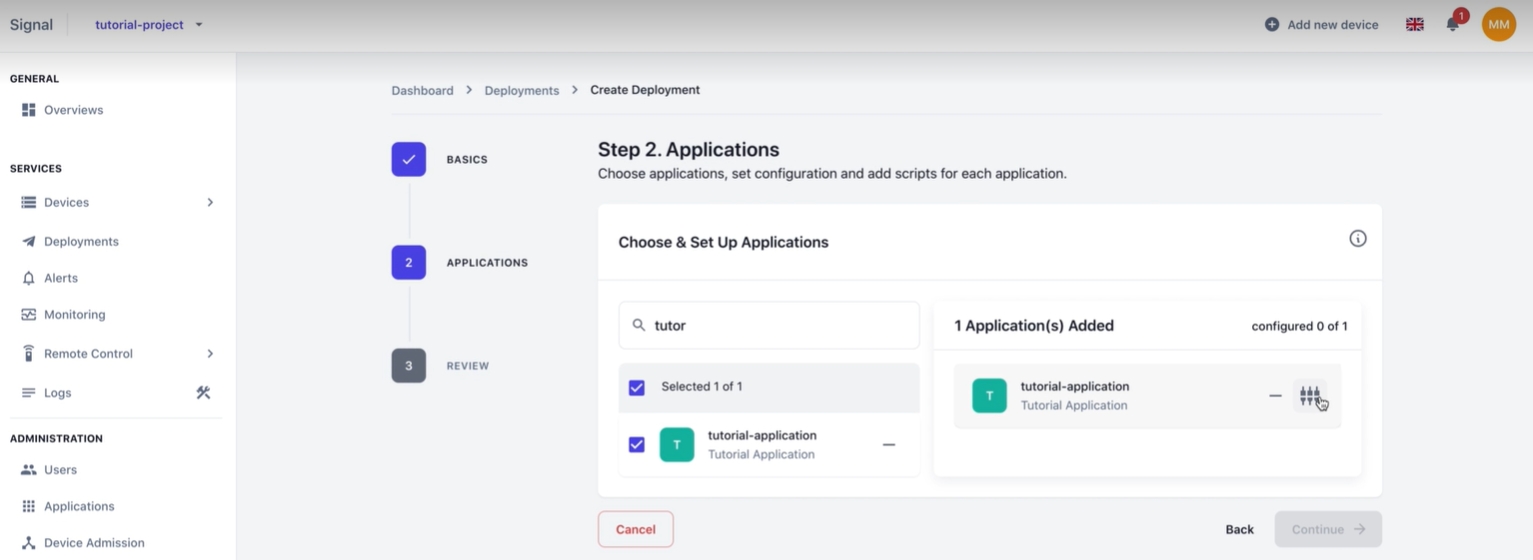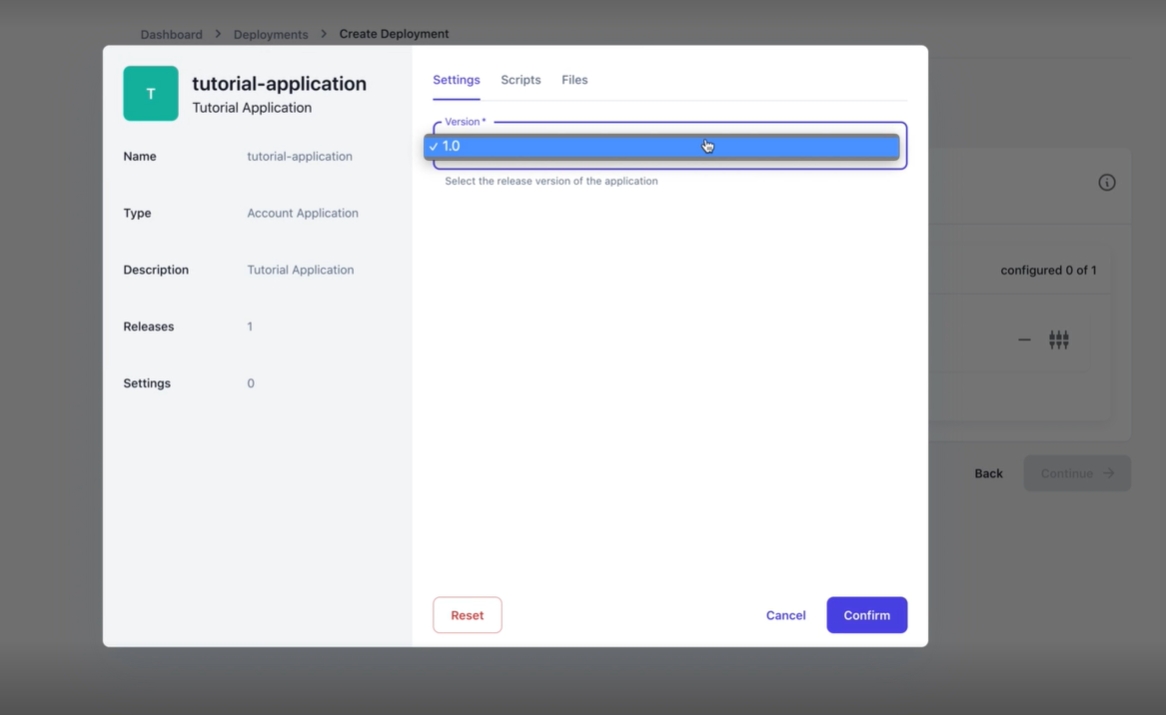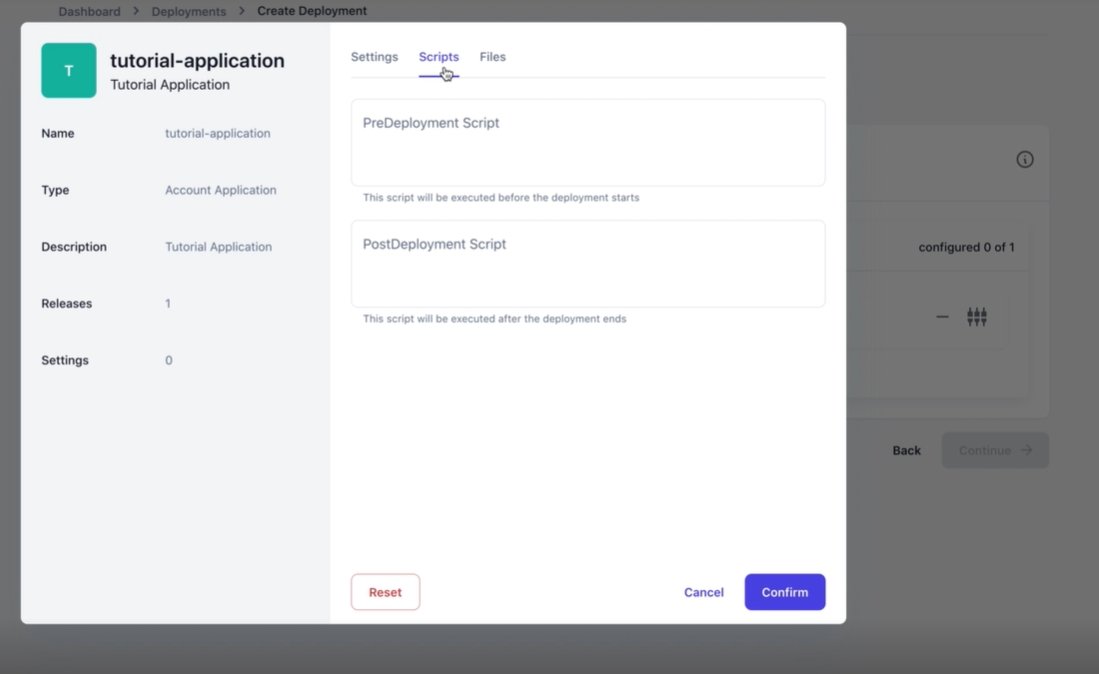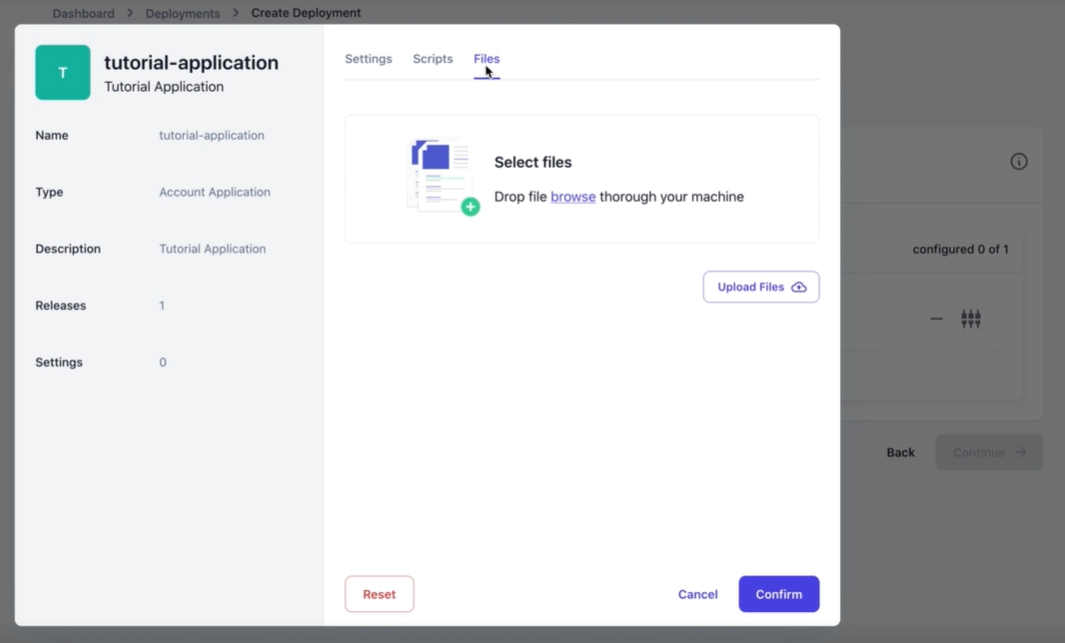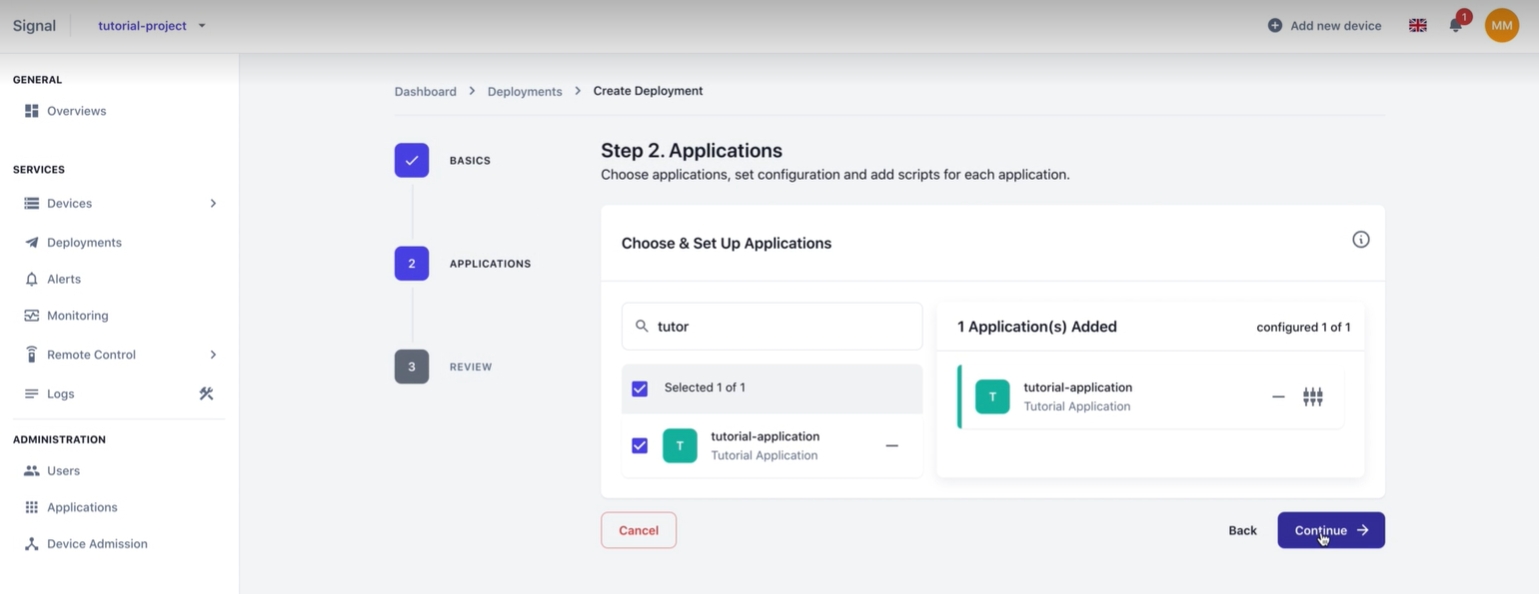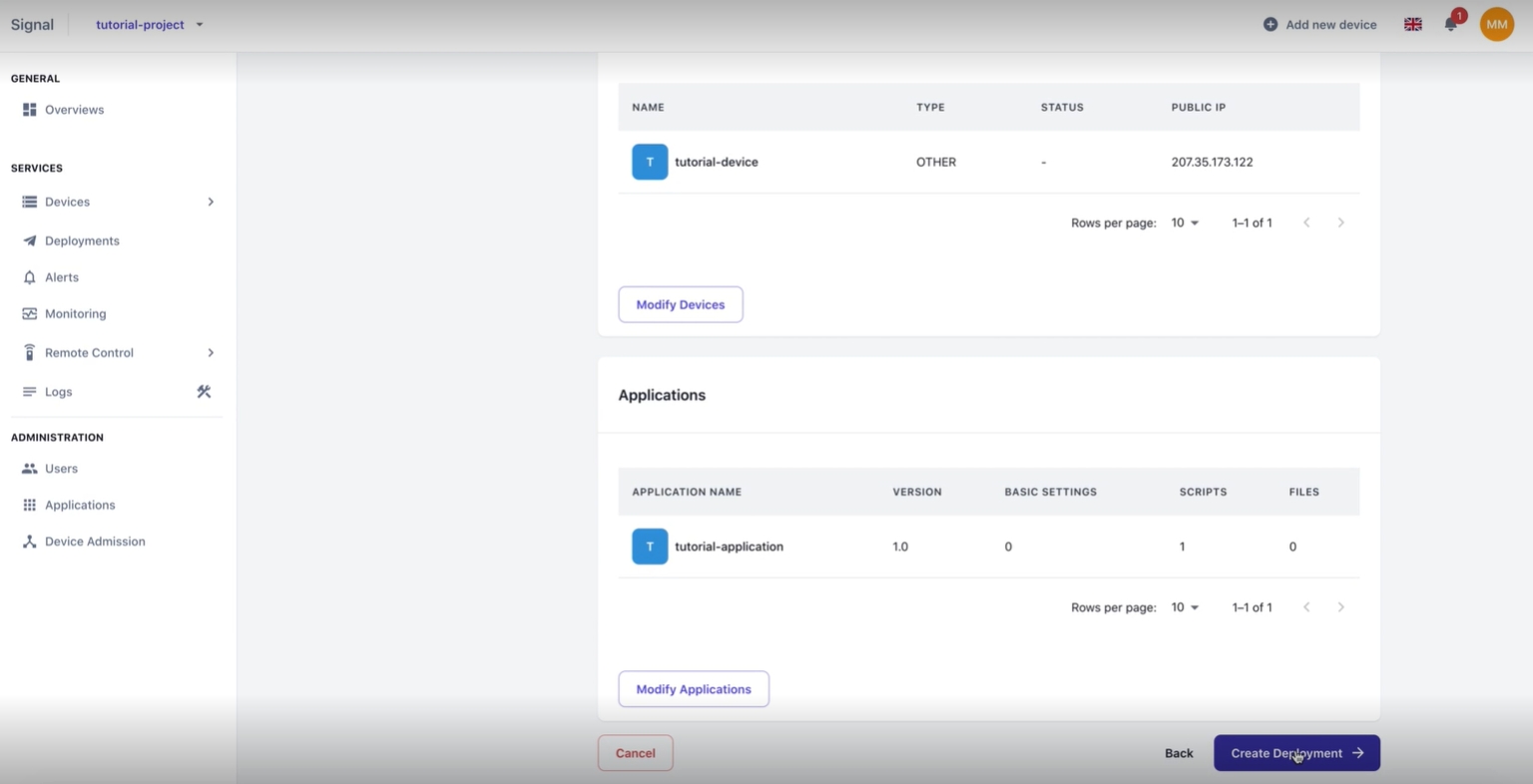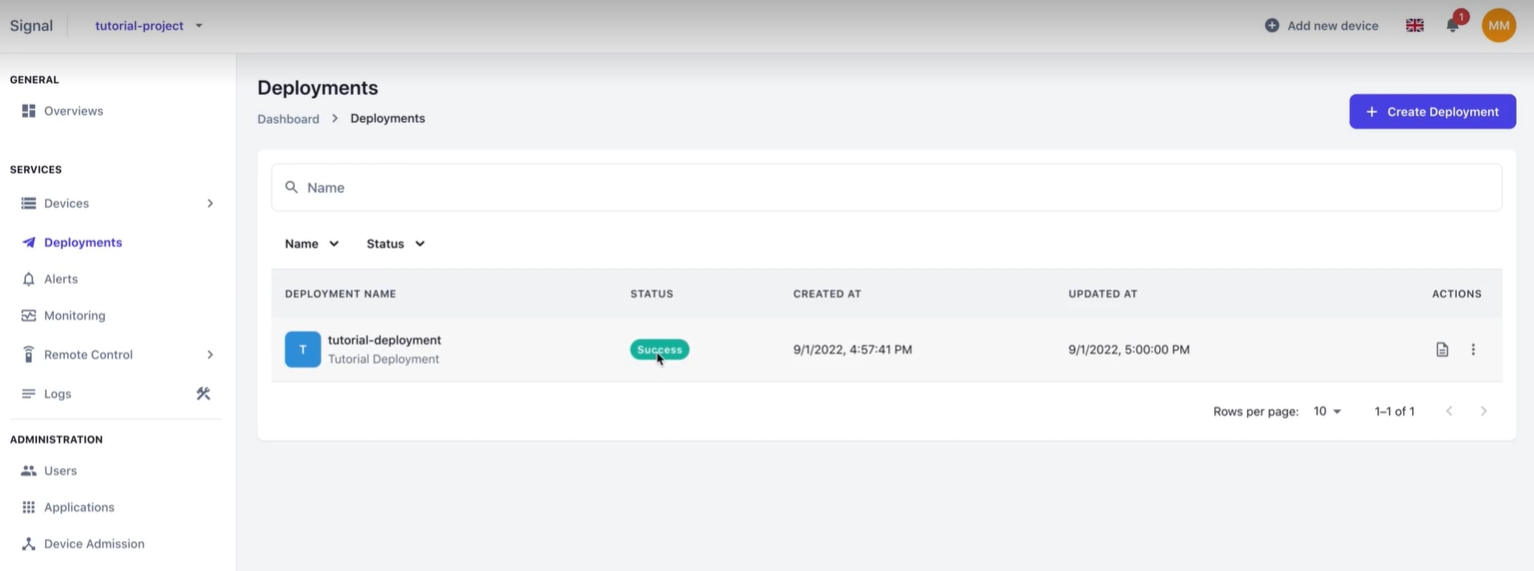Create Deployment
🎬 Video Tutorial: Deploy An Application To A Device (2 mins)
📋 Step-by-Step: Deploy An Application To A Device
Log in to the Edge Signal platform
Navigate to the Deployments section of the sidebar
Click on the Create Deployment button (top right-hand corner of the page)
Enter the Deployment Name and Description
Choose which device or device group you will be deploying to, and click the Continue button
Select which Application(s) you will be deploying
Click on the Configure action
Select which version of the application will be deployed
If you wish to execute pre or post-deployment commands, select the Scripts tab to specify
If you wish to upload files to the device as part of the deployment, select the Files tab
Review your settings and click the Confirm button to return to Create Deployment page
Click the Continue button to return to main Create Deployment page
Review (and modify if necessary) the deployment settings and click the Create Deployment button
The deployment has been sent to the device, and the Status will display Pending temporarily
After waiting several minutes, refresh to confirm that the deployment is now running successfully
Last updated